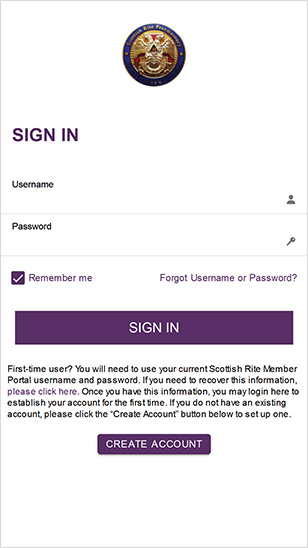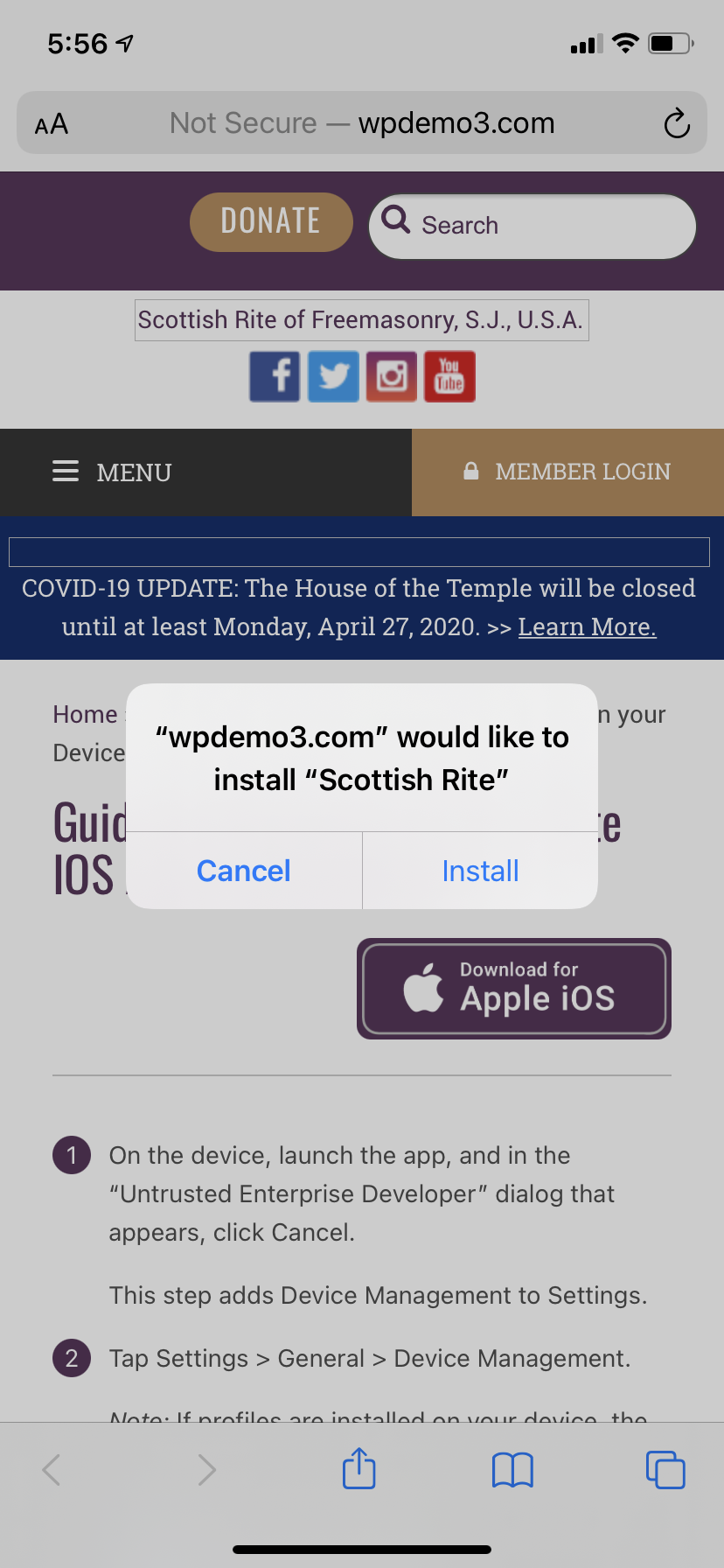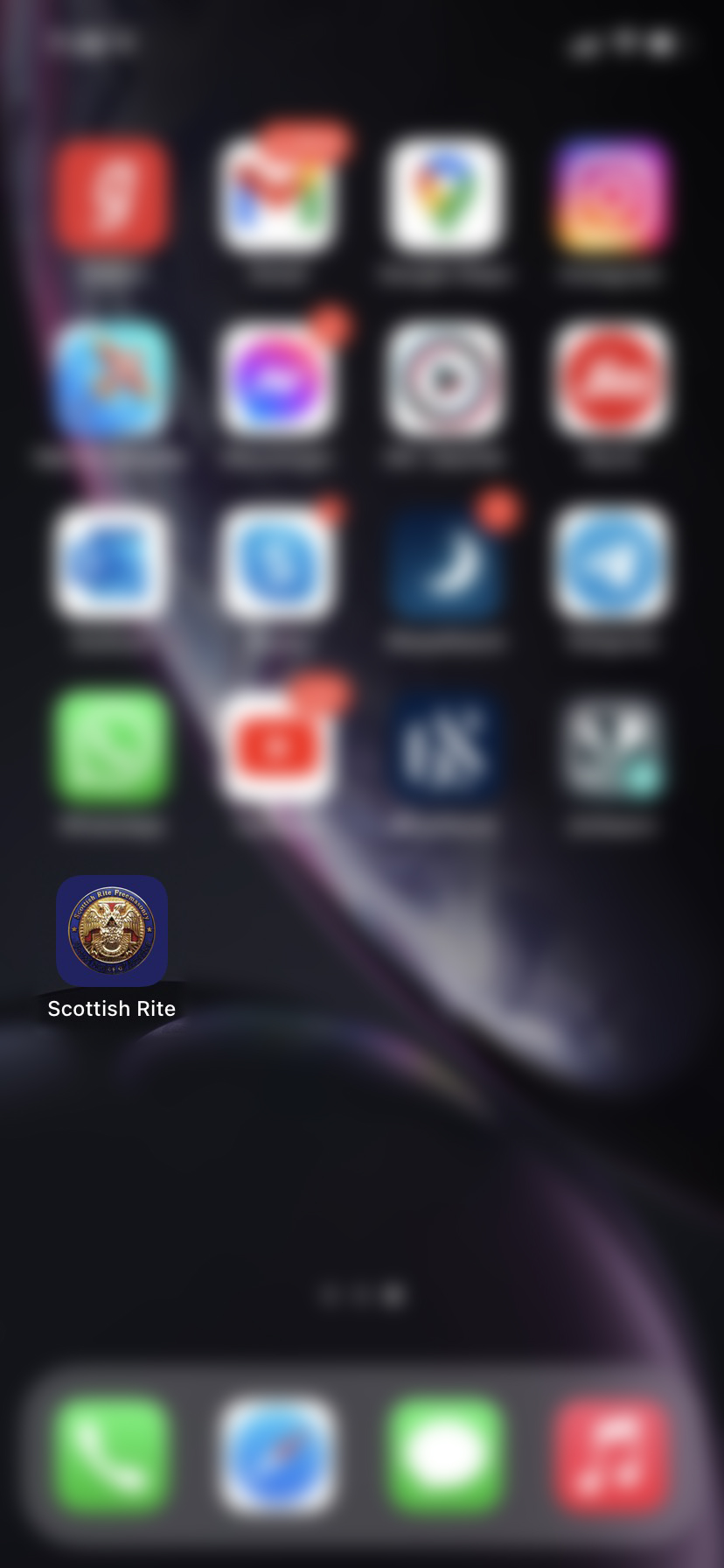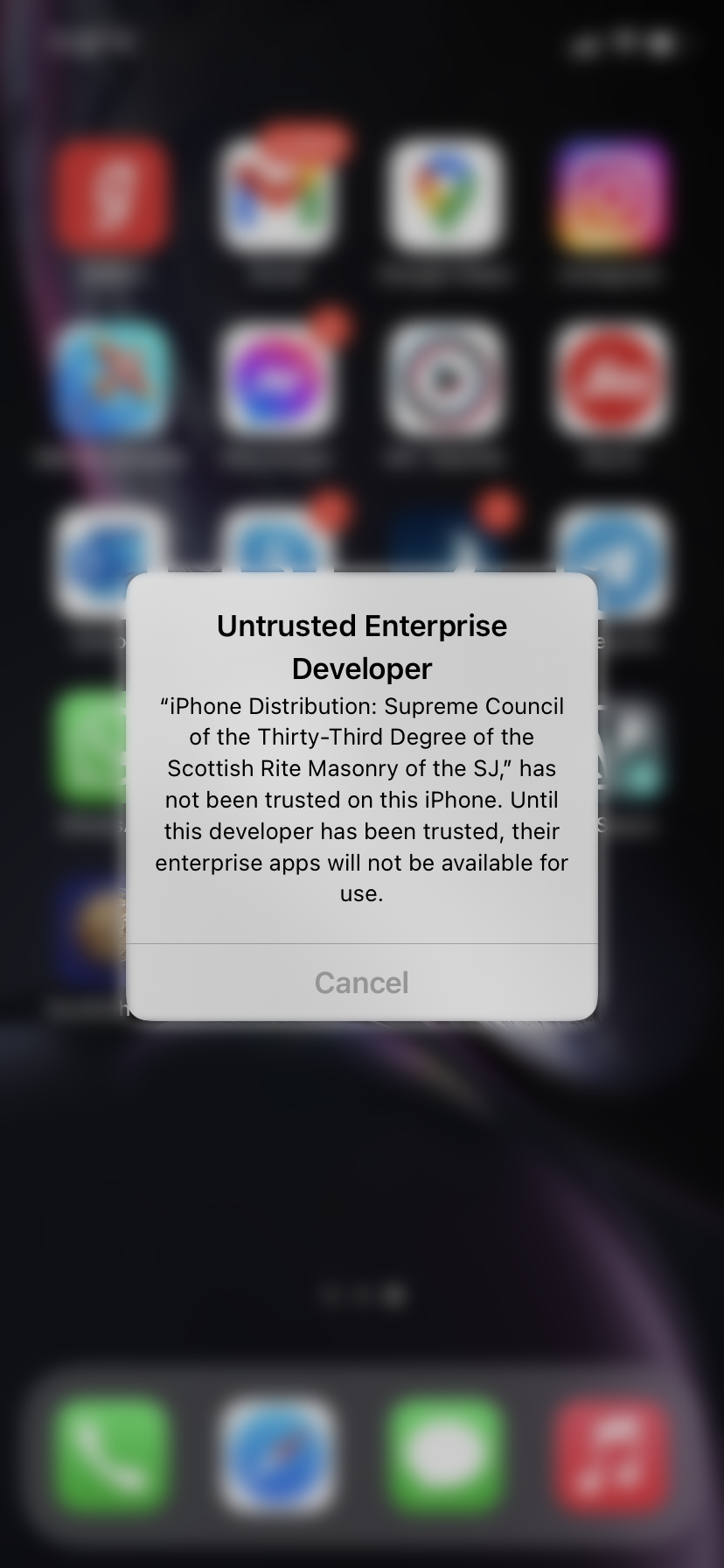- Using an iOS device, click the icon above to launch the app. Click on the Install Button to install the app in your device.
-
- Look for the app icon in your app list
-
- Once the “Untrusted Enterprise Developer” dialog that appears, click Cancel. This step adds Device Management to Settings.
-
- Tap Settings > General > Device Management.
Note: If profiles are installed on your device, the setting is called Profiles & Device Management.
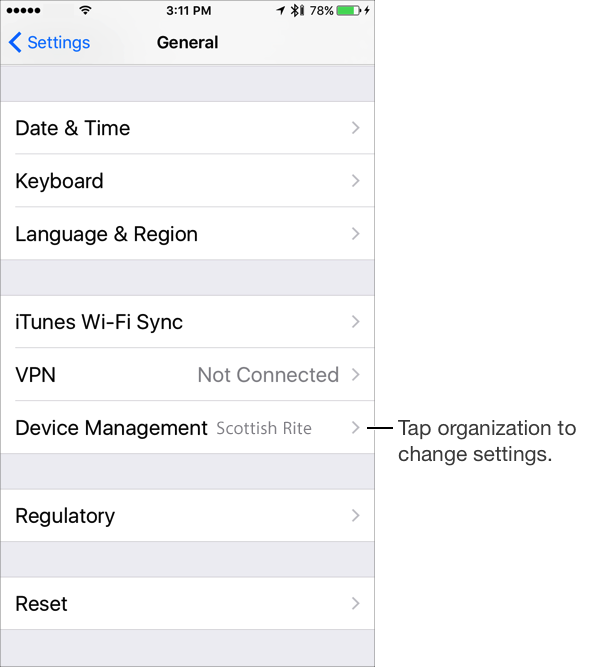
- Under Enterprise App, tap the “Supreme Council of the Thirty-Third Degree“.
- Tap Trust “Supreme Council of the Thirty-Third Degree”.
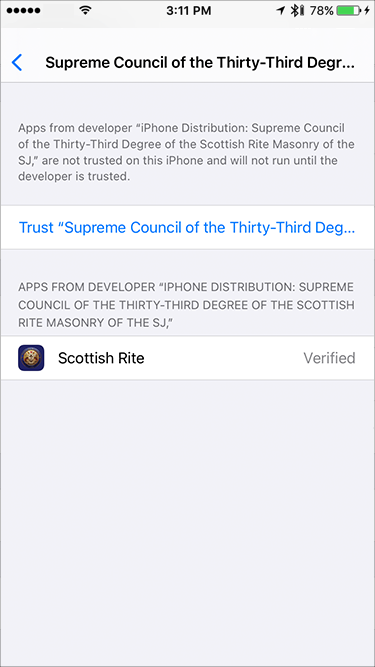
- In the dialog that appears, tap Trust.
Note: If you are not connected to the Internet, a “Not Verified” message appears. Connect the device to the Internet and tap the Verify App button.
- The app is now installed. Click the app icon on your device to open the app. Use your Scottish Rite member use/password to login. If you do not have your login information, you can claim your member login on that same screen and/or recover your password if you’ve lost it.